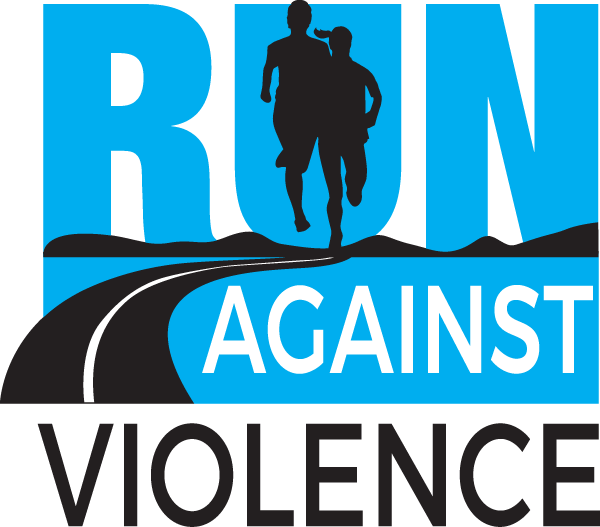What's involved in being a Team Captain?
Our new partnership with Race Roster has enabled significant innovations in the technology used to deliver the RAV Virtual Team Challenge.
The Team Captain role is more streamlined and the technology provides you with greater control and visibility of activity within your team/s.
There are four steps for a Team Captain in 2024. Those are:
1. Invent Team Name and Team Code
The Team Name can be up to 30 characters long. Make it unique and distinctive.
The Team Code must be at least 4 characters long and can be a mix of letters and numbers.
2. Go to the Event page and Register yourself
Complete your personal registration details and when you reach the Team question select,
"Yes, Create new team and add this registrant" and enter your Team details.
Then answer the remaining questions and complete your registration.
When you complete your registration, your team will automatically be created.
3. Invite team members
Go to your personal Dashboard in Race Roster and click on Teams Tab.
Agree to T&C's which will activate the Teams link.
Follow screen prompts to invite Team members - ensure you include Team Name and Code.
4. Send important information to team members
Many Team Captains choose to set up group chats (e.g. in Facebook) or emailing lists and motivate their teams in various ways.
If you are seeking more information or experience issues with the registration process, you can review these FAQs below;
These FAQ’s address the key steps for registering and managing your team.
If you are still experiencing issues, please Contact Us.
If you are going to be a Team Captain in 2024 please join our dedicated Facebook Group.