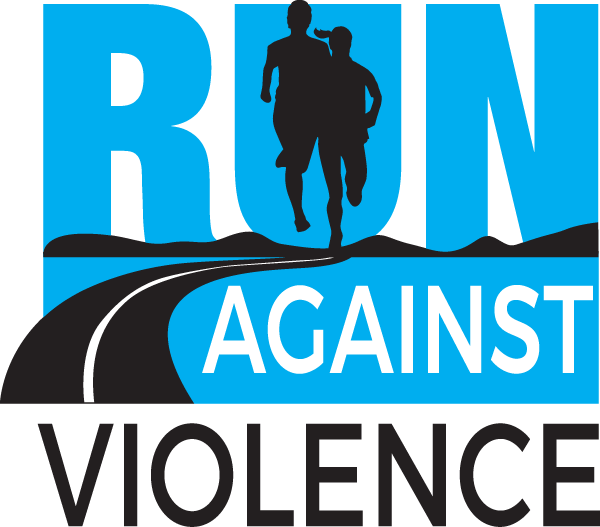How do I automatically Sync my activities?
Your activities (kilometres) are uploaded from your personal Dashboard in Race Roster.
Each team member records and uploads their own activity and the Race Roster software will track both individual kilometres and total Team kilometres.
Tracking and recording of your activity directly in Runkeeper is the easiest and quickest way to upload your kilometres.
This FAQ covers automatic data syncing via the Runkeeper app to your Race Roster account either by:
a. Tracking and recording your activity directly on the Runkeeper app (just add the Runkeeper app to your smartphone and record from there), or
b. Connecting your Garmin device account to your Runkeeper account.
Refer to this FAQ, if you want to manually upload your activities directly into Race Roster.
TRACK YOUR ACTIVITY DIRECTLY IN THE RUNKEEPER APP
You need to connect to Runkeeper at the beginning of the Challenge then all your activities recorded in Runkeeper will automatically flow through to your account for the entire challenge.
Refer to this FAQ on how to connect to Runkeeper.
1A. RECORDING YOUR ACTIVITY ON YOUR MOBILE DEVICE WITH THE RUNKEEPER APP
Ensure you have connected to Runkeeper,
Open the Runkeeper App on your device and update the Activity to either - Running or Walking (it will default to your previous activity)
Select START,
Once the activity is completed, follow the prompts, select the Pause button and then the STOP button,
REMEMBER TO SAVE THE ACTIVITY
If data is wrongly uploaded to the event, delete the uploaded item from within Race Roster and enter the correct information manually.
1B. AUTOMATIC DATA SYNCING WITH GARMIN Using Runkeeper
Ensure you have connected to Runkeeper,
Open the Runkeeper App on your device, and click on ‘Me’ located along the bottom of the screen.
Then select the Settings Cog located at top right hand hand side and navigate to ‘Apps and Devices’,
Then select ‘Garmin Connect’ and enter your Garmin account name and password (Note that this may take a minute to connect)
Then you are ready to start using your Garmin device to start recording your activities. (Note that the activity will show both in Runkeeper and Garmin Connect)
If data is wrongly uploaded to the event, delete the uploaded item from within Race Roster and enter the correct information manually.